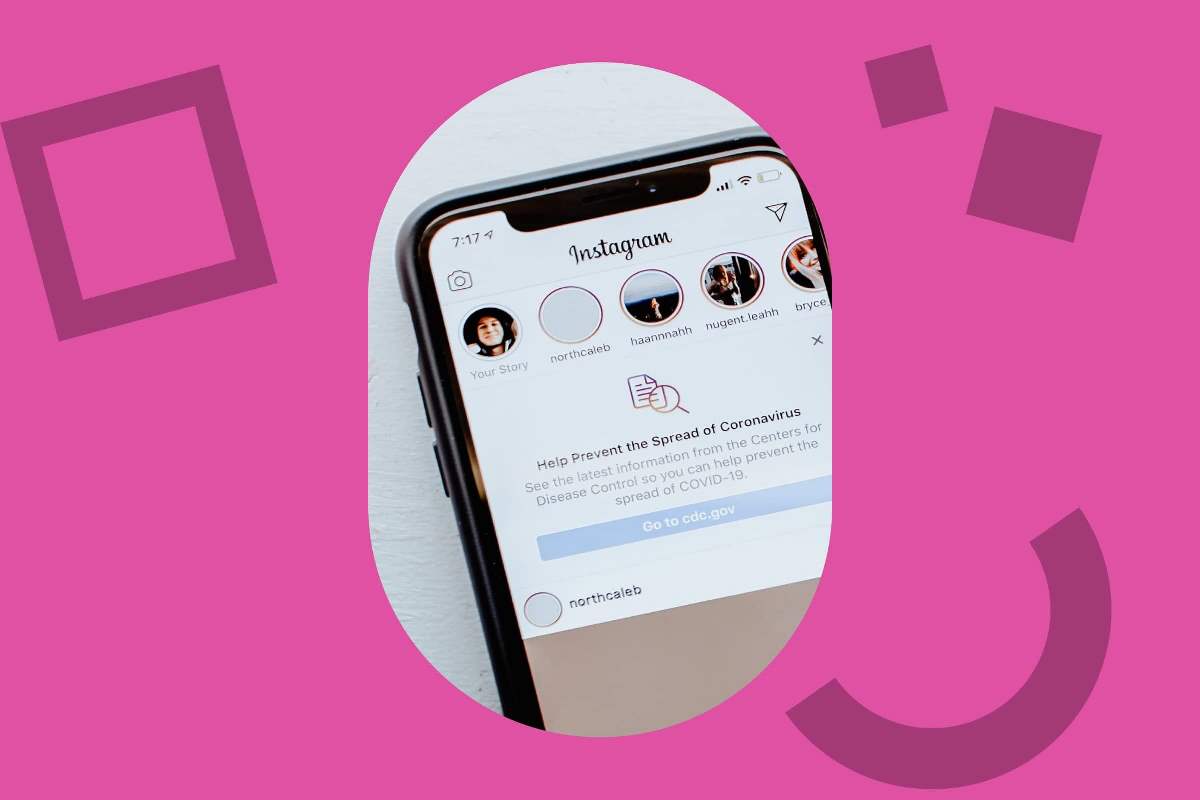We can use an advertising on Instagram stories for the following purposes:
- increasing the number of subscribers;
- increasing brand awareness;
- improving the Company's brand awareness;
- the collection of electronic applications on the consultations, webinars and live events;
- collecting a database for email or WhatsApp bot for posting;
- attracting people to the website for the sale of products and goods;
- promotion of mobile applications.
You can use an advertising on Instagram stories for many other things. It all depends on your imagination. The format is definitely awesome if you want to be original, stand out from the competition and get more followers.
What is an advertising on Instagram stories and what are its main advantages?
Stories is a section of Instagram where the bloggers publish their every-day events in the format of shots and video. One Instagram story lasts to 15 seconds. They are at the top of your Instagram home page as small circles. If you click them - the story begins.
Advantages of an advertising on Instagram stories
- your followers or subscribers feel very engaged at watching your content;
- mobile full-screen video and images: your followers see nothing but your advertising. Only you have to do to persuade them to buy something is a good offer;
- there is a less competition on stories than in a news-feed: the advertisers don't often use this format and the advertising on Stories is not very expensive. So don't worry about how much does the advertising on Instagram Stories cost.
Disadvantages
- your audience will be smaller than in a news-feed. But you can be sure - Instagram Stories format is gaining new momentum every year;
- the text in Stories is not very important: it can be small.
What are the opportunities of advertising on Instagram Stories?
You can choose one of three different formats for ads:
- photo: you can make beautiful photos with a perfect text and post there your offer. See the example above;
- video;
- photos and videos in the form of "corousel".
You may upload two or three stories to support your announcement, thereby increasing the time of page views to 45 seconds for the same money. If you want to catch a potential customer - make juicy pictures and bright videos.
How to set up advertising on Instagram Stories
Step 1. Create a Facebook business page
To fire up an advertising you need a Facebook business. First thing you should do is to create your business-account in that social network.
Step 2. Add an Instagram account to your Facebook page
Now you should go to the page created above and add your Insta.
- Go to the "options" and choose "Instagram" in the menu and press the Enter button.
- There will be shown a window where you need to enter your login and then the password from Instagram. After that you will have an option to choose the purpose of your advertising.
Step 3. Write the name of your company and set the budgets
Your company’s name must be easy to understand. You have two options for setting a budget:
- daily budget: the money you can spend every day;
- budget for the whole period of validity: you set the budget over the lifetime of the advert.
Step 4. Customize an advertising account on Facebook
If it's your first ad on Insta or FB, you will have to make a small preliminary set-up.
- choose the country you are located;
- choose the currency of your advertising study;
- сhoose your time zone.
Step 5. Сustomize your target audience for Instagram advertising
1. Write a name to your Ad group and choose a place where your watchers will get to after they click your advertising. It can be:
- your website;
- mobile application;
- messenger (WhatsApp and others).
2. Choose the audience you advertise for. We have two targeting options:
- basic: gender, age, place of residence, language;
- detailed: demographic interests, interests and behaviour.
Basically, we will work with two types at once. It means, that we must choose gender, age, region of living and specify the interests.
Step 6. Сhoose a format for your advertising on Instagram Stories
If you set an auto-placement - your advertising will be shown on Instagram and Facebook both.
Step 7. Choose the price for clicks
By default, Instagram sets the price of the click automatically. You have 4 options:
- clicks on the link;
- view of the target page;
- impressions;
- daily coverage among the unique users.
Step 8. Choose a format for the advertising on Stories
At first write a name for your announcement and choose your Instagram account. Then you'll have two types of ad:
- one image or video;
- round gallery.
You can use round gallery through several images or videos. For example, one image shows some problem of your potential client and the others - decisions and call to action. The same for video.
Step 9. Insert links on your taplink
Insert a link on the taplink created before. Choose a button. Go to the end of the page and confirm your action.
Step 10. Select the payment method
If it's your first advertising, after all preparations are made you have to select the payment method. Сlick NEXT. After you run your advertising it will be sent for moderation from 15 minutes to 4 hours. In my experience it is much faster.
To change the payment method, do the following:
- press the "options";
- choose "Payment settings";
- add or edit your payment method;
- set up a limit for your account.
When you advertise on Instagram - be sure that it's a perfect method to attracts more clients in your project.