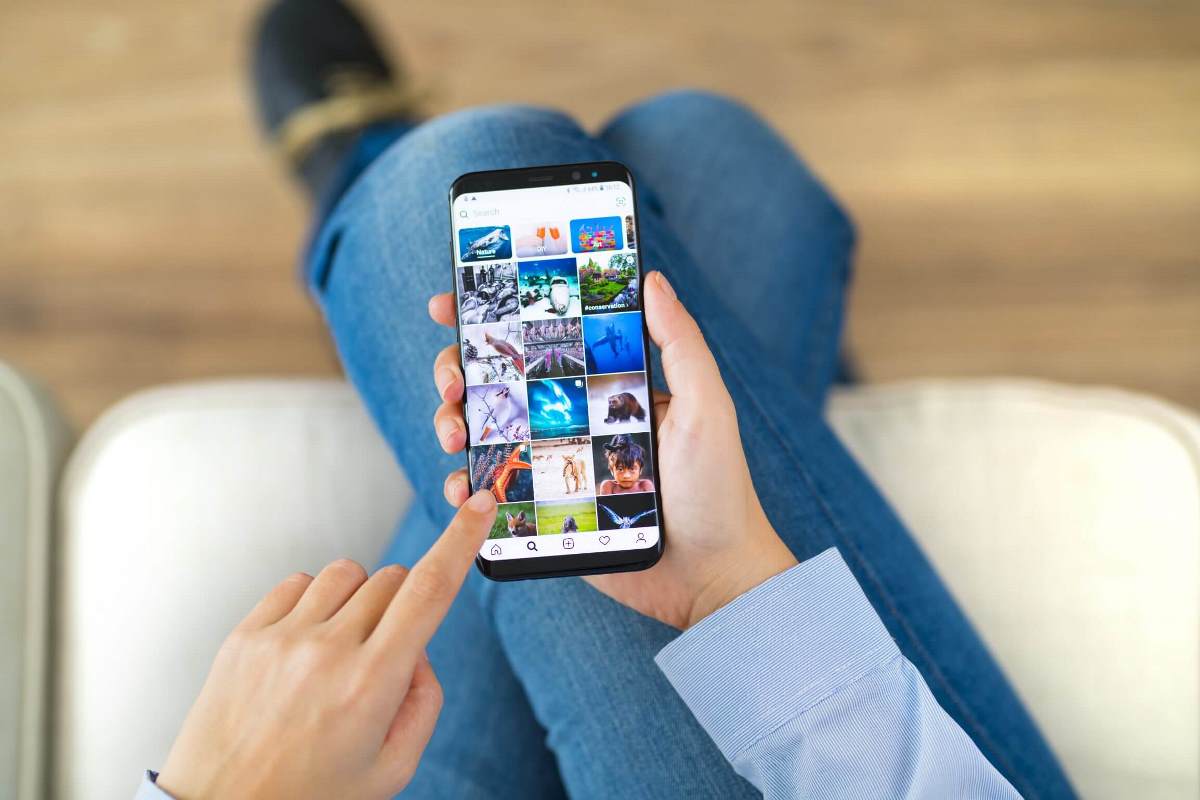There are cool Instagram Lifehacks that are missing from some users' eyes - some users-they're called "lifehacks." But let's get this straight: these tricks are not the golden ticket to millionaire blogger status, as some might think.
These are helpful things that simplify the work or make it a little more efficient. No more than that.
The main feature of Instagram is a business account
Activate your business account if you haven't already done that. This will give you access to statistics within Instagram - you will see which posts got "skyrocketed" and which are not. Additionally, it will allow you to promote your posts. And there's a bunch of other stuff like this Instagram Lifehack.
To switch to a business account, follow steps 1 to 2: Settings > Account > Switch to Business Profile.
Next, you will be asked to choose between the Business and Author status. Select Business if you run a page for a store, restaurant, or rocket launch company. Suppose you are a single blogger, select Author.
Finally, all that's left is to pick a theme. It is unimportant - select something that represents your activity or something you like.
Lifehacks for Instagram stories
Lifehack #2: add posts to your stories
Don't publish everything, just the ones you think your followers should pay attention to. Suppose you've published a new post. To make sure people don't miss it, add a notification to the post - upload it and say something like, "Hey, we've got a new post!
To do this, click on the airplane under the photo. A pop-up window will appear in which you should click on "Add publication to Stories" - this is the first button.
Lifehack #3: Create a "Relevant" compilation
Relevant is a selection of stories under the profile header. They are not deleted after 24 hours but remain forever. The important thing is that you can't add a post to Relevant" if it wasn't published on Instagram before.
The relevant option helps to keep essential information in plain sight for those viewing the profile.
The useful potential of Instagram stories Lifehacks
Stories is an Instagram tool itself. With it, you can film videos, apply text, communicate with your audience, and much more.
Use Boomerang, the looping feature. You can use it to create an endless video from a short clip or animated GIF.
Engage your audience with widgets: a survey, reactions, or a quiz.
Add some text. Don't forget to write and try to use some stylish skills in your writing.
Lifehack #4: Use the color palette in your posts
If the default colors aren't quite enough, use the color picker or the palette inside Instagram.
The color picker is easy - it has a separate button in the color settings. You click it and then point to the area of the photo where you want to select a certain color.
To open the palette, hold your finger down on any color from the settings.
Lifehack #5: Hide the hashtags
Sometimes hashtags can spoil the overall impression. But you can hide them with a sticker or blend them into the background color.
Lifehacks for Instagram posts
Lifehack #6: Archive
If you need to get rid of a publication and don't feel like deleting it - send it to the archive. You can recover it back from there at any time.
Lifehack #7: Viewing the liked posts
Instagram saves everything you've ever liked. To see under whose pics you've put like, follow these steps: Settings > Account > Liked posts. This is the so-called viewing Instagram History lifehack.
Lifehack #8: Saved post folder
If you often save exciting posts, there will come a time when they become a complete mess. To avoid this, categorize everything into folders. To do this, click the bookmark icon, and a window with folders will appear.
Instagram photo tricks
These are the main photo life hacks for Instagram
Lifehack #9: Panorama
Using a third-party application, you can split a photo into several parts.
Lifehack #10: A 9-part photo
If you lack creativity - split a square photo into nine parts. It looks good with the overall profile view.
In order to keep the picture, you have to maintain a balance - by posting three photos at a time. Otherwise, the collage will sprinkle and will look weird.
Promotion tips on Instagram
Lifehack #10: A 9-part photo
If you lack creativity - split a square photo into nine parts. It looks good with the overall profile view.
In order to keep the picture, you have to maintain a balance - by posting three photos at a time. Otherwise, the collage will sprinkle and will look odd.
Lifehack #11: Stay Active.
It's important to maintain regular activity on Instagram. Only loyal fans will remember you all the time; others will have to be notified about your recent activity. Using Instagram Lifehacks for photos and videos will make sure you're posting regularly so that you always stay in the spotlight. For this, you can create a content plan or follow a rule: one story and a single post every day, for example.
Lifehack #12: Communication with Subscribers
Don't behave like a robot - interact with your Instagram audience. In addition to the notorious questions, you can create events, contests, discussions, etc.
This is particularly critical for commercial Instagram profiles. If the life of a specific person is interesting to follow, the life of a company is not so interesting.
Lifehack #13: Benefits, Beauty, Passion
Every post must meet at least one of the three attributes. If not, think before your next post.
Tips for advertising on Instagram
Lifehack #14: Login in to the advertisement content
Hide your account nickname in the text of the ads using the "@." This will redirect some people to your profile, making them your subscribers and, eventually, your customers.
Lifehack #15: Focus with Emoji
Remember, focus, not spam. Emojis are handy for identifying a list or for saying, "Look here, this is significant information". Putting emojis through every word in the hope of decorating your text is a bad idea.
Summary
New Lifehack on Instagram will appear as the social network progresses. But the essential ones always stand before your eyes - the developers aren't working hard to create them for no reason.