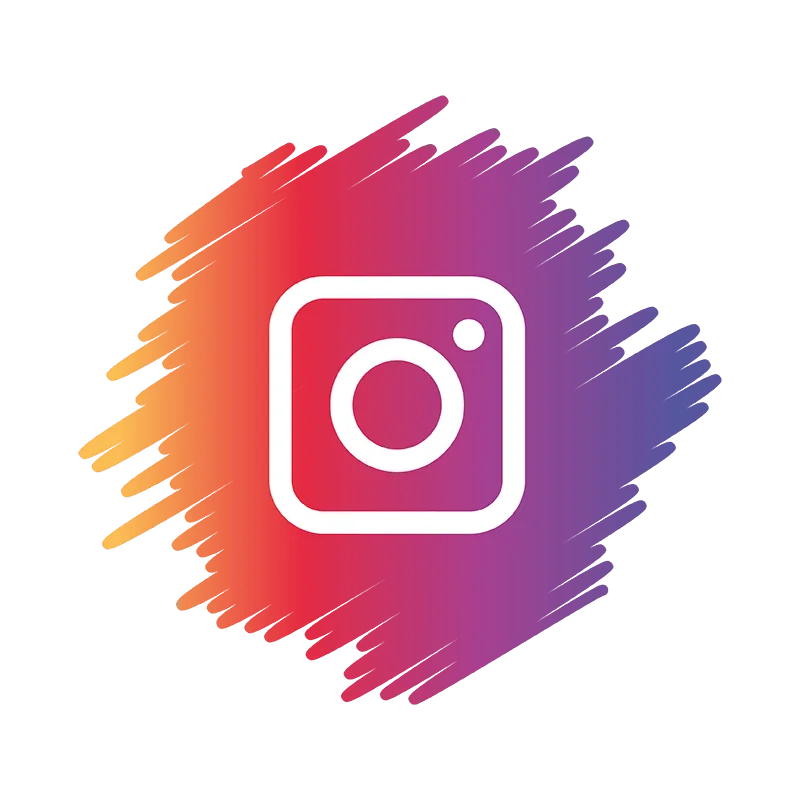· How to create targeting ads on Instagram
In October 2015 the targeted advertising appeared on Instagram, introducing a considerable pack of benefits. As the Instagram audience is very active, and the content here is characterized by high virality, i.e. users are eager to share publications themselves. With the proper setup of an advertising campaign, it is quite realistic to get good results.
Targeted advertising is an effective method of promoting an account when your advertisements are shown only to a specific group of users. They are known as the target audience and represented by the potential customers of your product.
Being an active Instagram user, you may have already seen such posts or stories. As a rule, an ad can be easily distinguished from an ordinary post by two signs: the label «Ad» at the bottom or top of the banner, as well as a button for targeted actions, such as «Buy», «Subscribe», or «Read more». Otherwise, advertising posts in Instagram are trying to imitate regular posts as much as possible because, as is traditionally believed, in this case they cause a more positive reaction from users of the social network.

· Preparing to launch targeting ads on Instagram
Targeted ads on Instagram may be compared to the detective agency. The algorithms are constantly analyzing Facebook and Instagram users, their profile description, activity and interests. A businessman can easily open the advertising cabinet, create an ad, and the social network will generate a list of potential customers to show an account.
However, the success of the advertising campaign greatly depends on several factors. Setting the necessary characteristics of desired clients and deliver responsibility to the service are not enough. There are three crucial steps to perform while preparing to run an effective campaign. Let's discuss in detail.
· Calculating the ad budget
The first and the most important stair to step on is to determine the minimum and maximum amount of money you are able to invest. Various methods of counting the necessary sum may be implemented. The easiest way is to multiply the necessary number of visitors with the expected cost-per-click.
To work effectively, the amount of the cost per lead must be less than the amount of the margin. Let's say you sell handmade toys for 100$. Their prime cost is 80$. Your margin is 20$, and you are prepared to spend half of your profit on attracting a new customer, i.e. 10$.
Now calculate the cost of the lead, so that advertising is not at a loss. At the test advertising campaign stage you have received 100 applications in direct. Of these, 10 users bought a toy. Your conversion rate of a lead into a purchase is 10%. The cost of the lead is 1$.
Still, be ready that everything comes with trial and error. It is advisable to set a daily budget as the guarantee that money will not be spent too quickly.
· Prepare media data for your ads
Having identified the optimal budget, you have to create engaging and attractive media content. You may produce vivid images, interesting stories, high-quality videos, and even carousel feed ads. Explore the interest of your audience, analyze the engagement of each post, and determine the most catching and involving topics. Make each ad personalized; add something that distinguishes your account from millions of others.
· Choosing between Business Manager and Ads Manager
The wonderful world of Facebook offers two absolutely different types of accounts for promoting your profile. Let's find out the difference.
Business Manager
- An instrument for managing multiple ads;
- Up to 25 advertising accounts
- Various payment methods
- Access to accounts of other users
- Access to the pixels of others
- Possibility to create a product list
- Dynamic marketing
- Distribution of access between partners.
Ads Manager
- A personal ad account
- Only one advertising account
- Established payment method
- No access to pixels of others
- No possibility to create product listings
- No dynamic remarketing
To put it briefly, an ads manager is a perfect choice for those who rarely set up advertising campaigns and promote a maximum of 2-3 products per target audience. If you need something more, go to Business Manager.
· How to run an ad on Instagram: consider the peculiarities of the social network account settings
Firstly, you need to create an account on Instagram and add it to Business Manager. You have to perform the following procedure: Campaign Settings - Instagram Accounts - Claim rights to a new Instagram account - Enter your user name and password, then click "Next".
If you work in Ads Manager, you will need administrator rights for the Facebook page your profile is linked to in order to see your Instagram profile.
To launch a correct advertising campaign, you need to become aware of a definite hierarchy in the advertising office. It is arranged like this: campaign – ad group – targeted ads. For example, Campaign: Traffic -> group: Women 25-34 California -> ad: Discount 30%. Now, suppose we need to take a closer look at each of the levels.
· Account and campaign overview
Setting a promoting campaign starts with filling in an account and identifying the goal. You may choose a necessary option among suggested ones:
- Promote a publication
- Promote a post on Instagram
- Increase the number of leads
- Get more messages
- Attract visitors
- Promote an account.
At first sight, it may seem that all options are similar and may be selected at random. Do not be mistaken, each goal is characterized by strict direction and leads to a certain result.
· Ad groups
Ad groups are represented by the target audience. In the settings you can specify not only the gender, age, and geolocation of the audience, but also demographic interests, personal interests, and buying behavior. Even considering the same audience of pet owners, it is advisable to show one ad group to owners of dogs, another one – of cats, and so on. The ads for different segments are not to be mixed.
· Targeting ads
The most creative step in running an advertising campaign is inventing tempting offers and bright content. Then upload images or videos for the ad and fill in all the required fields: main text, URL, call to action, event tracking, and others. This is the basic setup for the campaign.
· Running an ad campaign via Facebook Account
As you see, launching advertising on Facebook is complicated only for the first time. Having performed several operations and got significant results, you will have a desire to teach everybody. Now let's become aware of a step-by-step guide of how to run an ad campaign on Instagram.
1. Open the campaigns page and click «Create»
2. Set the necessary objective. They are divided into three groups: awareness, consideration, and conversion.
3. Name a campaign, ad groups, and ads themselves clearly. Then you won't get confused when the structure becomes more complex.
4. Define the budget. You may choose either a daily or a total sum. Use the option of budget optimization if you intend to perform more than one campaign.
5. Set up the audience and placements for the ad group.
6. Go through moderation.
· he subtleties of advertising on Instagram
As any marketplace Instagram introduces its own requirements for advertising. They are the same as on all Facebook platforms. Here are some useful recommendations given by the social network to its users
.
- Choose different formats of pictures for news feed and stories.
- Do not overdo text messages on pictures. It is better to place it in description.
- Think about the specificity of the interface. If the image has text at the very bottom or top of the screen, the interface elements will override it: the profile icon at the top, the call to action at the bottom.
- Do not forget that some people watch stories and news feeds without sound. Make subtitles.
- Do not overload with an abundance of information. You have only 15 seconds to talk about your product.
The outcomes
Targeted advertising on Facebook is a powerful traffic generator. If you set up the advertising campaign correctly, you can attract the target audience to your site or increase the popularity of your app or Instagram account. The interface of the advertising cabinet only seems complicated at first, you will very quickly figure out how to set up ads on Instagram.